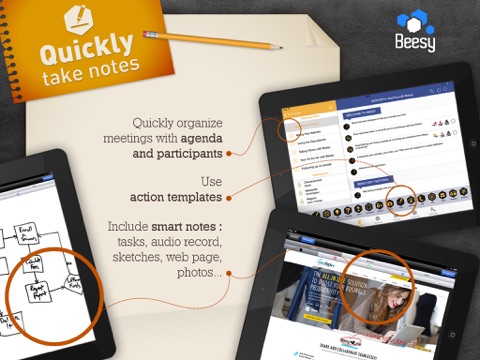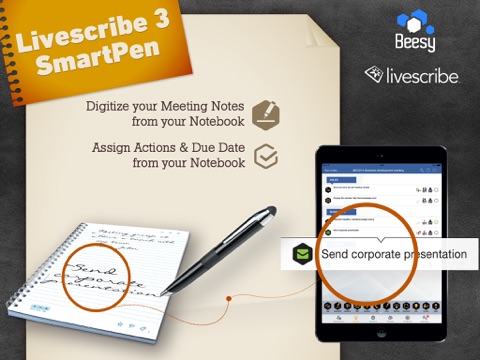Beesy app for iPhone and iPad
4.4 (
2384 ratings )
Business
Productivity
Developer:
BeesApps
Free
Current version:
2.330, last update: 9 months ago
First release : 15 Feb 2012
App size: 72.28 Mb
Beesy is an all-in-one collaborative solution, AI powered, to help teams improve their daily productivity. Beesy consolidates all your data from all your usual tools to plan, organise, collaborate and track your work and teamwork in one single place
"This application is perfect for managers, project managers and salespeople. " - Mac4ever
"Beesy, the smart organization on iPad. " - Macworld.com
"The application that makes meetings effective and participants smile. " - Locita
"The essential application you need to have in your tablet! " - iPhonote
"Beesy is a real tool in the quest for operational excellence. "F. Bidarra, Construction Manager, Eiffage Construction.
"With Beesy, my sales people earn 1 appointment a day. "E. Goncalves, Customer Experience Manager, Renault Switzerland
MEETING MANAGEMENT – TASK MANAGEMENT – ACTIVITY & PROJECT MANAGEMENT – TEAMWORK – PEOPLE MANAGEMENT – ACTIVITY REPORTING
SAVE ONE DAY PER WEEK TO FOCUS ON THE ESSENTIAL & INCREASE YOUR TEAMWORK
Every day Beesy helps you to:
1) manage your To-Do List and your projects
2) take your meeting notes for Effective meeting
3) follow-up of your Team member’ action plans
4) manage your goals and projects
5) follow-up of your important emails to avoid getting lost in the information overload
6) Drive your recurring meetings and their action plan progress
7) Professional and automated meeting minutes in less than 1 min
8) Complete reporting on all your activity to visualize your activity in a glance
9) Supercharge your Microsoft Tools with our Microsoft integration
10) 100% reusable information: sorted, stored, shared and synchronized between all members of your team > you save time and you no longer lose any information
In option you can use Beesy AI powered Smart assistant available from all your daily tools (instant messaging: Microsoft Teams, Skype, Slack; emails: Gmail, Outlook or even Siri) .
Exchange with your Beesy smart assistant in natural language to :
• Create notes and actions
• Delegate tasks
• Create projects
• Access and manage your information without having to connect to your Beesy app, directly from emails, instant messaging (Microsoft Teams, Skype, Slack...) and even in mobility with Siri
• Generate automated MOM and automated reports on all your activity: action plan synthesis, individual point, project synthesis...
Beesy is designed for anyone who manages a large number of actions every day and needs to manage their follow-up: sales teams, technical teams, managers, project managers...
Join the 60 000+ users who save time every day with Beesy.
In addition, Beesy adds a number of features to help you be more efficient at taking notes and managing your To-Do:
- Add audio recordings and bullets to your notes
- Add photos to your notes from your library or by taking a photo
- Summary of actions
- Choice of report language by Note
- Additional on-demand To-Do filtering in each view
- Dual-Touch Drag&Drop to easily change the context of a task: for contacts, meetings, topics and projects
- CSV export for external analysis
- Drawing function, access to a web page or plans + Possibility to draw and write on your captures of web pages or plans
- Access your iCal calendar, Outlook in Beesy and possibility to create a note associated with a meeting. Beesy will identify participants and link your notes to your calendar
- Importing contacts from the iPad address book
- Pincode protection
- Compatibility with hardware keyboards
If you like the application, dont forget to recommend it!
In case of problems, contact us using our website under support (we have no way to contact you via your comments on the AppStore).
Pros and cons of Beesy app for iPhone and iPad
Beesy app good for
I tried Beesy because of the ability to schedule and take notes and produce a final Meeting Notes report which can be emailed to participants.
I have been using this On my way! my iPad mini for the past 3-4 years and it has been a great multi tool for me.
I have used many different productivity apps and I find it easy to be packed with features.
Beesy is by far my favorite app!
I can always find a way in using Beesy, doesnt matter if it is for my professional life, managing my team, projects, academic life or personal life even to the extent of planning our kids birthday parties.
Beesy takes efficiency to the next level.
Dont take my word for it, nor Beesys for that matter, try it yourself and if you give it time enough, you will see how it can change your life.
At first because it has so many tools, functions and buttons, it can be quite overwhelming, but as you learn how to use it, you become more and more fascinated with it, and you just wish that those who you work with would have it too.
I am always asked how I keep up with so many projects and due dates and I sure owe it all to Beesy!
Thanks Beesy team for creating an app so useful and revolutionary.
Keep up the great work!
I’ve been looking for a long time an app to track my meetings and found Beesy a good solution. Seems a little complex at the beginning but it can really make you more productive as you use it.
This app is one of the best I have ever seen to organize you office life!
If you have to manage different groups of managers in meetings, make up notes, give them tasks, control deadlines etc this tool offers all of this.
Now the downside: it is very difficult to learn and the only thing you find on the web are different promotion videos. These have no learning effect. I would really want a Youtube video that step by step teaches the viewer how to use the app in the right way. This would push the success of this app.
A great and useful application in initial release but does suffer from some performance lags in using icon button tasks, etc and as well the app crashes when trying to work with projects and goals. While the in app documentation is useful but when u try and remove this, it seems to cause issue (aka the project crashing - crashes on deleting).....
Despite the above, it is still worth the cost. Functionality is great and worthwhile. Well done again with the exceptions of the above errors.
Company has stepped up and corrected all the issues in record time. Well done. Great software. I look forward to great things to come.
Some bad moments
While the meeting minute headers are large, the body text underneath is disproportionately small--and hard to read for older eyes. I wrote to the developers about this over a year ago, but apparently adjusting the font size is not a priority. As it is, the app is useless to me.
This app and the so called "integration" with Livescribe is a joke. Buy the app then buy the service pack ($21.00) to be able to use your Livescribe pen. Do yourself a favor and Google for an extra minute or two and youll find the same features on a dozen other apps that will sync with Livescribe for free. I want my $5.00 back and my time.
The app requires you to create an online account to use it. I have enough accounts, and I dont want any more. If I cant use the app by itself, Im not using it. Deleted it immediately.
Purchased a year or two ago. Always felt it was complicated. Recent upgrades appear to help the process but the price went up exponentially. Too expensive. Disappointing.
Way too expensive just to be able to sync across devices. Otherwise has potential.
Not being able to sync to sources other than theirs is a real draw back. If I could sync to drop box or another service not controlled by Beesy this app would be my goto app.